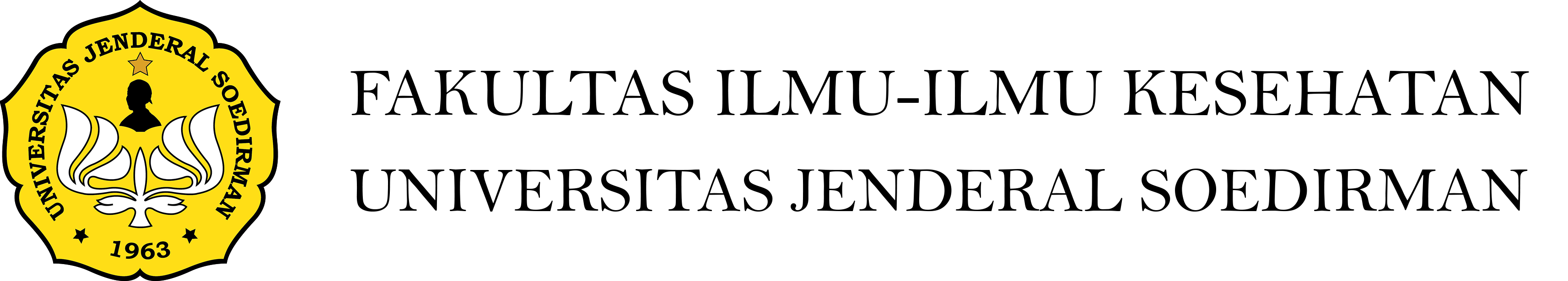
- Email fikes@unsoed.ac.id
- Telp. +62 281 6572772
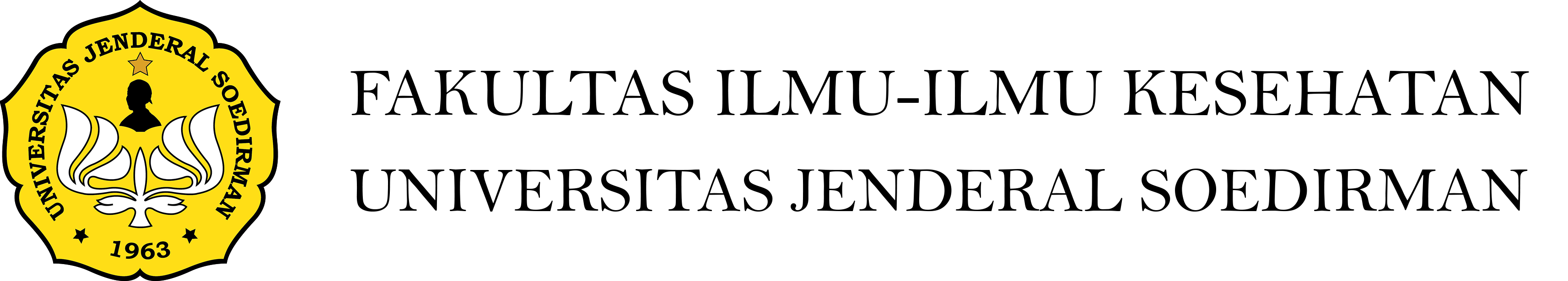
Sejarah Berdirinya Program Studi Pendidikan Profesi Apoteker
Program Studi Pendidikan Profesi Apoteker (PSPPA) Unsoed berada di bawah Jurusan Farmasi Fakultas Ilmu-Ilmu Kesehatan (FIKes). Sejarah pendirian dimulai dari tahun 2015. Pada bulan Oktober tahun 2015, Ikatan Apoteker Indonesia dan Asosiasi Pendidikan Tinggi Farmasi Indonesia (APTFI) memberikan rekomendasi untuk pendirian program ini. Rekomendasi diberikan setelah Jurusan Farmasi dinyatakan terakreditasi B pada tanggal 7 Desember 2014 Berdasarkan Surat Keputusan No.462/SK/BAN-PT/Akred/S/XII/2014. dengan demikian, Jurusan Farmasi memenuhi syarat untuk mengajukan pendirian dan menyelenggarakan Program Studi Profesi Apoteker (PSPA) Unsoed. |
Dr.rer.nat. apt. Harwoko, M.Sc Koorprodi Pendidikan Profesi Apoteker |
Proses pendirian PSPA Unsoed dimulai tahun 2015 dengan melalui beberapa tahap seperti lokakarya persiapan pendirian PSPPA Unsoed, training of trainer Preseptor Praktek Kerja Profesi Apoteker (PKPA), dan lokakarya pemantapan kurikulum PSPPA Unsoed. Pada akhirnya, PSPPA Unsoed secara resmi dinyatakan berdiri melalui Keputusan Menteri Riset, Teknologi, dan Pendidikan Tinggi Republik Indonesia Nomor 505/ KPT/I/2016 pada tanggal 7 Desember 2016. Program ini merupakan kelanjutan dari jenjang S1 Farmasi dan bertujuan untuk menghasilkan apoteker yang profesional dan beretika untuk meningkatkan kesehatan masyarakat Indonesia.
 | 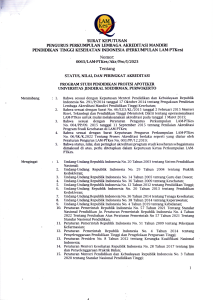 |
Untuk Download Sertifikat Akreditasi dan/atau SK Akreditasi, Bisa Klik Gambar, Terimakasih
VISI
Diakui secara global sebagai pusat Pendidikan Profesi Apoteker yang berbasis sumber daya dan kearifan lokal pada tahun 2030.
MISI
TUJUAN
SASARAN
PROFIL LULUSAN FARMASI
Profil lulusan PSPPA Unsoed sebagai seorang apoteker yang mampu menerapkan Nine Stars Pharmacist (care giver, decision maker, communicator, manager, life-long learner, teacher, leader, researcher, dan entrepreneur) dalam pekerjaan kefarmasian yang mencakup produksi, distribusi, pelayanan farmasi klinik dan farmasi komunitas dengan dilandasi etika dan moral.
Profil lulusan PSPPA Unsoed disingkat CREATE LEADER. dideskripsikan pada Tabel 2.
No | Profil Lulusan PSPPA | Deskripsi Profil Lulusan PSPPA |
1. | C : Characters | Lulusan Mahasiswa Farmasi Unsoed (MFU) mampu menunjukkan karakter Soedirman yang tangguh, sopan santun, disiplin, jujur, peduli, pantang menyerah, bertanggung jawab, mandiri, bekerja sama dan berdedikasi dalam melaksanakan pekerjaan kefarmasian dengan berlandaskan agama, moral dan etika. |
2. | R : Researcher and Life Long Learner | Lulusan MFU mampu melakukan penelitian, penggalian dan pengembangan di lingkungan kerjanya dan senantiasa mengembangkan diri dalam meningkatkan keilmuan kefarmasian baik mengenai obat, makanan, suplemen dan perbekalan farmasi. |
3. | E : Educator | Lulusan MFU mampu berkomunikasi dan berkolaborasi baik terhadap pasien, teman sejawat maupun tenaga kesehatan lainnya |
4. | A : Active Care Provider & Communicator | Lulusan MFU mampu menganalis dan memberikan edukasi terkait penggunaan obat yang bijak kepada masyarakat dan tenaga profesional lainnya serta mampu memberikan keputusan berdasar keilmuan dan pengalaman serta ketrampilan yang dimilikinya dengan benar. |
5. | T : Tough manager | Lulusan MFU mampu mengelola dan mengatur segala hal yang berhubungan dengan pekerjaannya dengan baik, secara cermat dan teliti, baik dalam mengatur waktu maupun kemampuan saat bekerja. |
6. | E : Emphaty in care giving | Lulusan MFU mampu memberikan asuhan kefarmasian dan pelayanan kesehatan terhadap pasien atau masyarakat dengan sikap yang santun dan mengutamakan kepedulian terhadap pasien. |
7. | LEADER | Lulusan MFU harus memiliki jiwa kepemimpinan yang baik dan tegas dalam mengambil keputusan dan berani menghadapi risiko, menerapkan sikap tanggung jawab, berdedikasi dan disiplin dalam melaksanakan pekerjaan sesuai bidangnya dengan tetap mempertahankan etika sopan santun dan kasih sayang serta senantiasa mengedepankan kemaslahatan bersama. |
KOMPETENSI LULUSAN PSPPA UNSOED
Pendidikan profesi masuk pada level 7 sesuai Kerangka Kualifikasi Nasional Indonesia (KKNI) dengan kompetensi sebagai berikut :
Untuk kompetensi lulusan PSPPA Unsoed dibagi menjadi tiga kompetensi yang ingin dicapai yaitu kompetensi utama lulusan, kompetensi pendamping lulusan, dan kompetensi penciri lulusan.
Tabel Mata Kuliah Tiap Semester PSPPA Fakultas Ilmu-Ilmu Kesehatan Universitas Jenderal Soedirman
Semester I
Kode | SKS | Nama Mata Kuliah | Prasyarat |
FPA22101 | 4-0 | Pengantar Praktik Kefarmasian | – |
FPA22102 | 0-8 | Praktik Kerja Profesi Apoteker (PKPA) Apotek | – |
*FPA2210….P | 2-0 | Mata Kuliah Pilihan* | – |
Jumlah | 6-8 |
|
Semester II
Kode | SKS | Nama Mata Kuliah | Prasyarat |
FPA22201 | 1-1 | Kompetensi Apoteker | – |
FPA22202 | 0-8 | PKPA Rumah Sakit | – |
FPA22203 | 0-4 | PKPA Pedagang Besar Farmasi | – |
FPA2220….P | 0-8 | PKPA Pilihan | – |
Jumlah | 1-21 |
Mata Kuliah Pilihan PSPPA Unsoed
Kode | SKS | Nama Mata Kuliah | Prasyarat |
FPA22103P | 2-0 | Farmasi Perdesaan | – |
FPA22104P | 2-0 | Total Parenteral Nutrition | – |
FPA22105P | 2-0 | Herbal Medicine | – |
FPA22106P | 2-0 | Pengembangan dan Validasi Metode Analisis | – |
FPA22107P | 2-0 | Asuransi Kesehatan | – |
PKPA Pilihan PSPPA Unsoed
Kode | SKS | Nama Mata Kuliah | Prasyarat |
FPA22204P | 0-8 | PKPA Industri Farmasi | – |
FPA22205P | 0-8 | PKPA Pemerintahan | – |
Lorem ipsum dolor sit amet, consectetur adipisicing elit. Optio, neque qui velit. Magni dolorum quidem ipsam eligendi, totam, facilis laudantium cum accusamus ullam voluptatibus commodi numquam, error, est. Ea, consequatur.
Fakultas Ilmu-ilmu Kesehatan
We firmly believe that the internet should be available and accessible to anyone, and are committed to providing a website that is accessible to the widest possible audience, regardless of circumstance and ability.
To fulfill this, we aim to adhere as strictly as possible to the World Wide Web Consortium’s (W3C) Web Content Accessibility Guidelines 2.1 (WCAG 2.1) at the AA level. These guidelines explain how to make web content accessible to people with a wide array of disabilities. Complying with those guidelines helps us ensure that the website is accessible to all people: blind people, people with motor impairments, visual impairment, cognitive disabilities, and more.
This website utilizes various technologies that are meant to make it as accessible as possible at all times. We utilize an accessibility interface that allows persons with specific disabilities to adjust the website’s UI (user interface) and design it to their personal needs.
Additionally, the website utilizes an AI-based application that runs in the background and optimizes its accessibility level constantly. This application remediates the website’s HTML, adapts Its functionality and behavior for screen-readers used by the blind users, and for keyboard functions used by individuals with motor impairments.
If you’ve found a malfunction or have ideas for improvement, we’ll be happy to hear from you. You can reach out to the website’s operators by using the following email
Our website implements the ARIA attributes (Accessible Rich Internet Applications) technique, alongside various different behavioral changes, to ensure blind users visiting with screen-readers are able to read, comprehend, and enjoy the website’s functions. As soon as a user with a screen-reader enters your site, they immediately receive a prompt to enter the Screen-Reader Profile so they can browse and operate your site effectively. Here’s how our website covers some of the most important screen-reader requirements, alongside console screenshots of code examples:
Screen-reader optimization: we run a background process that learns the website’s components from top to bottom, to ensure ongoing compliance even when updating the website. In this process, we provide screen-readers with meaningful data using the ARIA set of attributes. For example, we provide accurate form labels; descriptions for actionable icons (social media icons, search icons, cart icons, etc.); validation guidance for form inputs; element roles such as buttons, menus, modal dialogues (popups), and others. Additionally, the background process scans all of the website’s images and provides an accurate and meaningful image-object-recognition-based description as an ALT (alternate text) tag for images that are not described. It will also extract texts that are embedded within the image, using an OCR (optical character recognition) technology. To turn on screen-reader adjustments at any time, users need only to press the Alt+1 keyboard combination. Screen-reader users also get automatic announcements to turn the Screen-reader mode on as soon as they enter the website.
These adjustments are compatible with all popular screen readers, including JAWS and NVDA.
Keyboard navigation optimization: The background process also adjusts the website’s HTML, and adds various behaviors using JavaScript code to make the website operable by the keyboard. This includes the ability to navigate the website using the Tab and Shift+Tab keys, operate dropdowns with the arrow keys, close them with Esc, trigger buttons and links using the Enter key, navigate between radio and checkbox elements using the arrow keys, and fill them in with the Spacebar or Enter key.Additionally, keyboard users will find quick-navigation and content-skip menus, available at any time by clicking Alt+1, or as the first elements of the site while navigating with the keyboard. The background process also handles triggered popups by moving the keyboard focus towards them as soon as they appear, and not allow the focus drift outside of it.
Users can also use shortcuts such as “M” (menus), “H” (headings), “F” (forms), “B” (buttons), and “G” (graphics) to jump to specific elements.
We aim to support the widest array of browsers and assistive technologies as possible, so our users can choose the best fitting tools for them, with as few limitations as possible. Therefore, we have worked very hard to be able to support all major systems that comprise over 95% of the user market share including Google Chrome, Mozilla Firefox, Apple Safari, Opera and Microsoft Edge, JAWS and NVDA (screen readers), both for Windows and for MAC users.
Despite our very best efforts to allow anybody to adjust the website to their needs, there may still be pages or sections that are not fully accessible, are in the process of becoming accessible, or are lacking an adequate technological solution to make them accessible. Still, we are continually improving our accessibility, adding, updating and improving its options and features, and developing and adopting new technologies. All this is meant to reach the optimal level of accessibility, following technological advancements. For any assistance, please reach out to